
Naver Maps V. Google Maps in Korea
Feeling pressured to use Naver Maps (네이버 지도) instead of Google Maps while living in or visiting South Korea? Many valid reasons exist for this pressure. Time to explore the differences between these two map systems that provide different levels of access to information in Korea.
Culture Shock Around Map Apps in Korea
During our research in satisfaction with integration into South Korean life, we found technology important. For example, we found that a low adaptation to technology may negatively impact life satisfaction. Conversely, those who reported a high level of life satisfaction reported they adapted to localized technologies.
This correlation felt important. Therefore, South of Seoul volunteers compiled the following blog post. We want to support new arrivals’ understanding of how adapting to Naver Maps and letting go of Google Maps may be beneficial.
Important Information Regarding Google Maps v. WAZE
Google purchased WAZE in 2013. The WAZE headquarters exist in Tel Aviv-Yafo, Israel. Originally, users could easily add information into WAZE and provide a great deal of user feedback. Additionally, Google left WAZE to manage their information on separate systems. However, in December of 2022, Google publicly announced they started merging Waze. This meant Google consolidated the Waze team. Google Maps and WAze now exist under the larger Geo division, which oversees Google Maps, Google Earth, and Street View.
WAZE Access and Functionality Continue to Decline
Additionally, the conflicts in Ukraine and other countries impacted how Google monitored WAZE. For example, Google adjusts the live update capabilities WAZE app or public pins in such regions at times. This change appears to have also occurred in South Korea when Google suspended real-time searches in South Korea. In short, as Google continues to merge WAZE and Google Maps, WAZE works less and less effectively in South Korea each month.
Additional Reading
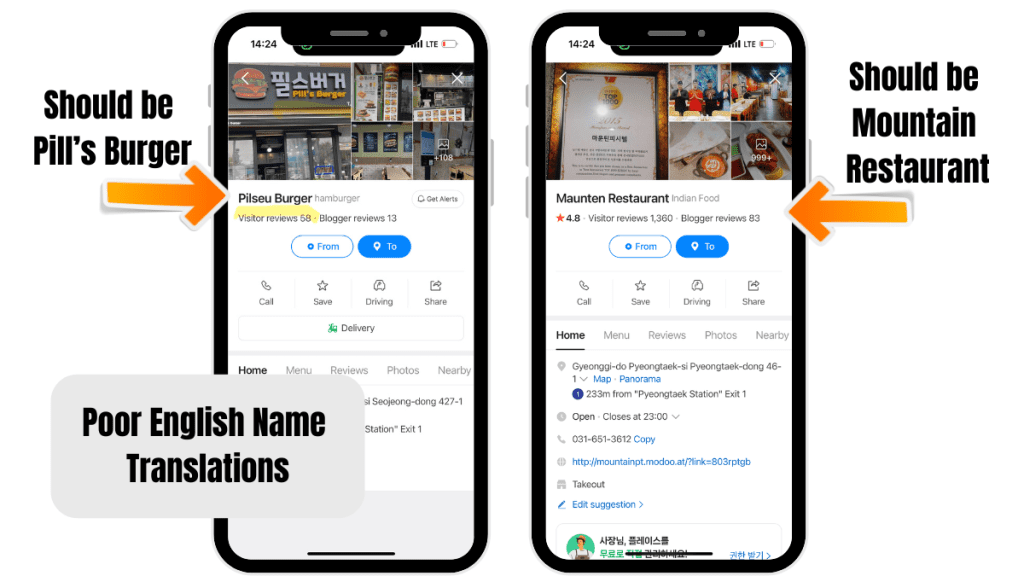
Before we dig into information about Naver Maps and Google Maps we encourage you to also read our supplements blogs. We don’t want to gaslight you. You will face very real challenges adapting to localized technology solutions. Problems do exist and you need all the information to make that adaptation as smooth as possible.
Ok, now lets get started with learning more about how Naver Maps compares to Google Maps in South Korea.
Why Choose Naver Maps Over Google Maps?
While Google Maps is popular worldwide, it has limited functionality in South Korea. This occurs due to government restrictions on mapping data based on Google Corps. refusal to protect privacy and information for Korean citizens and government facilities. As a result, Naver Maps is the go-to tool for locals and foreigners alike, providing more accurate directions, real-time data, and comprehensive local information.

Key Features of Naver Maps v. Google Maps
Naver Maps (네이버 지도) offers various features that enhance navigation, information discovery, and overall user experience in South Korea. Here’s a look at some of the most important features, with their Korean terminology, that make it a powerful tool for navigating South Korea.

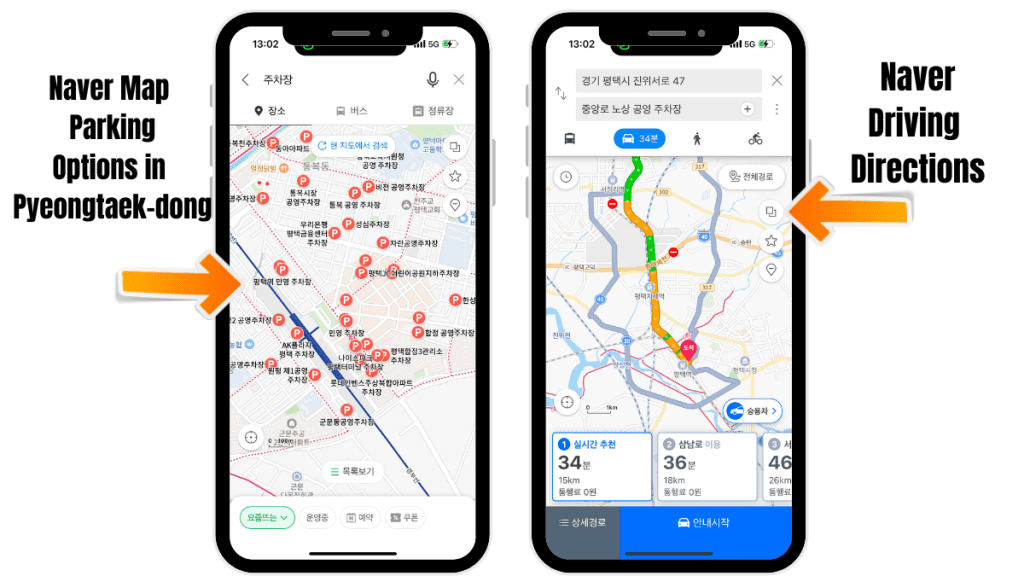
Many Naver Features Require You to Be A Legel Resident of South Korea
If you are a tourist, live in Korea illegally, or hold SOFA-status without an FRC, you do not hold legal residency in South Korea. This could give you limited access to some of Naver Maps features. We have created a column called “Korean Phone/ID required” that provides limited insight into what Naver Maps features may experience restrictions.
| Feature Name | Naver Term | Naver Maps Experience | Google Maps Comparison | Korean Phone/ID Required |
|---|---|---|---|---|
| Place Search and Business Listings | 장소 검색 및 비즈니스 목록 | Google Maps offers business listings but lacks integration with local Naver Blog reviews, resulting in fewer local insights for Korean businesses. You basically just get tourist-focused information. | Google Maps offers business listings but lacks integration with local Naver Blog reviews, resulting in fewer local insights for Korean businesses. You basically just get tourist focused information. | No for viewing listings. No for saving listings. However, you do need a Naver ID. Yes for some detailed reviews and blog links. |
| Navigation and Route Planning | 길찾기 및 경로 계획 | Provides driving directions, walking, and cycling routes with real-time traffic updates. Route options include eco-friendly and toll-free choices. | Offers detailed and real-time public transit info for subways, buses, and trains with real-time updates (실시간 업데이트) on arrival times, delays, and platform details. | No for route planning. Yes for saving custom routes. |
| Public Transit Information | 대중교통 정보 | Google Maps Street View is limited in Korea, making Naver Maps’ comprehensive views more valuable for local exploration. | Google Maps shows transit options but lacks the detailed schedules and real-time data that Naver Maps provides for Korean public transportation. | No for transit info. Yes for saving favorite transit points. |
| Street View and 3D Maps | 거리뷰 및 3D 지도 | Street View and 3D maps offer detailed visuals of locations and landmarks, enabling users to familiarize themselves with destinations in advance. | Users can read reviews and leave star ratings, linked to Naver Blogs for detailed customer feedback. | No for accessing street view and 3D maps. |
| User Reviews and Ratings | 사용자 리뷰 및 평점 | Naver Maps features local reviews that offer deeper insights into Korean businesses. Don’t get trapped in the tourist reviews. | Google Maps has a review system, but Naver Maps features local reviews that offer deeper insights into Korean businesses. Don’t get trapped in the tourist reviews. | No and Yes. You can leave reviews with a limited access Naver Account through Facebook sign-in. However, certain tools may be restricted. |
| Multilingual Support | 다국어 지원 | English is available, though some features and reviews are only in Korean. Additional language options include Japanese and Chinese. However, the English version has many bugs. | Google Maps offers broader multilingual support worldwide, but Naver Maps in Korea provides more localized content relevant to the area. We can’t stress how much more information is on Naver. | No for language settings. Yes for account-based multilingual features. |
| Parking and Gas Station Information | 주차 및 주유소 정보 | Displays parking locations and gas stations with availability and pricing details, ideal for navigating urban areas in Korea. If you use English Naver maps you still need to search fo these things using Korean. | Google Maps includes similar parking and gas station info, but Naver Maps provides more accurate, localized data for drivers in South Korea. | No for parking and gas station details. |
| Food Delivery Integration | 음식 배달 연동 | Integrated with food delivery, allowing users to place orders directly through their system. | Google Maps lacks direct integration with Korean delivery services, making Naver Maps the more convenient option for food ordering in South Korea. | Yes for delivery orders. You need a Korean phone number, FRC, and bank account. |
| Saving Places for Future Reference | 장소 저장 | Users can bookmark locations and organize them into folders for easy access. Ideal for planning regular visits or trip itineraries. | Google Maps offers similar “Save” and “Lists” features, but Naver Maps provides better organization tailored for Korean navigation needs. | No (Naver account is required) for saving and organizing places. You can use a Facebook Login for this. However, you may experience certain limitations. |
| Making Reservations | 예약 | Users can make restaurant reservations, hotel reservations, and book services with real-time availability and confirmation. | Google Maps allows booking through third-party apps. Naver Maps is integrated with local services like CatchTable for seamless reservations. | Yes for reservations. You need a Korean phone number, FRC, and bank account. |
| Viewing Menus | 메뉴 | Many restaurant listings include menus with images, prices, and links to Naver Blog reviews for food and pricing details. | Google Maps also has menu features, but Naver Maps offers more comprehensive local menu info and user-uploaded food photos. We hate the menus in Naver Maps. | No for viewing menus. Yes for user-generated content links. |
| Convenience Facilities and Services | 편의시설 및 서비스 | Displays business listings have a section for convenience facilities such as Wi-Fi (와이파이), parking, restrooms, wheelchair access, pet-friendly options, and outdoor seating. | Google Maps includes similar amenities info, however, Google’s prepackaged amenity options aren’t adjusted for Korean culture and often feel misleading. | No for basic facility info. Yes for detailed service info linked to user profiles. |
Summary of Naver Maps Key Features
Basically, international residents in South Korea love using a localized maps option for the following reasons:
Comprehensive Local Data
Naver Corp. excels in providing detailed and frequently updated local information that is specifically tailored to South Korea, surpassing Google Maps in accuracy and relevance within the region.
Integration with Local Services
Features like Naver Blog integration, direct reservation systems, and food delivery services make Naver Maps a more seamless tool for daily use in South Korea.
Enhanced User Experience
With features such as street view, 3D maps, and extensive user reviews linked to blogs, Naver Maps offers a richer and more immersive experience compared to Google Maps.
Additional Features Exist
We couldn’t possibly cover every features available in Naver Maps in one blog post. Please watch additional YouTube videos that may provide additional insight into tips and tricks for using Naver Maps during your time in South Korea.
Map App Features Change Often
Modern technology changes fast and often. You may get an update and the whole app works a little differently. To manage the stress try to stay present, try different buttons, ask for help, and laugh when you can. It’s always a learning experience.

Founded in 2015, the South of Seoul team consists of volunteers on three continents working together to support English-speaking people traveling or living in South Korea. South of Seoul volunteers work with organizations and individuals across South Korea to improve equitable access to information across South Korea. Much of South of Seoul’s information focuses on Pyeongtaek, Gyeonggi-do, South Korea.
Blogs published under the authorship of “South of Seoul” include blogs compiled by multiple volunteers to improve access to standardized information unrelated to individualized personal experiences.





