
What is Papago?
Have you been asking what is Papago? Do you live in South Korea and need help navigating the language barrier? Let’s explore how this app developed specifically for translating to and from Korean could make your life easier. This might read like a paid ad, but it’s not. We just need folks in our community to know about Papago and all it’s features because it can directly improve quality of life.
About Papago
Papago is a translation app developed by Naver Corp. The app first launched in 2017 and has since become a core tool for international communication in Korea. These days, Papago offers extensive support for Korean-English translations along with other languages. Additionally, Papago utilizes artificial intelligence (AI) and neural machine translation (NMT) to provide more accurate, context-sensitive translations compared to older translation methods.
Here’s an overview of Papago’s functionality, and various tools:
Key Features of Papago
The Papago website and app contain a number of features that you will want to fully utilize while living in South Korea.

Text Translation
Supports translation between Korean and 12 other languages: English, Japanese, Chinese (Simplified and Traditional), Spanish, French, Vietnamese, Thai, Indonesian, Russian, German, and Italian.
Users can type in text or paste text for quick translations, making it useful for understanding written content, such as official documents, web pages, or chat conversations.

Pro-tip: Use simple sentences. Use specific words when possible. Avoid using slang, creative language, conjunctions, flowery language, or phrases that can’t be understood without context.
Voice Translation
Users can speak into the app, and it will translate spoken words into text in the target language. Papago’s voice recognition system is designed to understand common accents, making it accessible for people from diverse backgrounds.
Pro-tip: Talk slowly. Use simple sentences. Use specific words when possible. Avoid using slang, creative language, conjunctions, flowery language, or phrases that can’t be understood without context. Allow the translation app time to process.
Cultural Tuned Image Translation
Papago’s image translation feature is highly optimized for reading and translating Korean text within images, such as street signs, restaurant menus, and product labels. It can recognize a wide range of Korean fonts and styles, which makes it more reliable for deciphering the types of text commonly encountered in Korea. You can’t imagine how important this little detail becomes. Having an app that can handle all the font variations feel critical to us.
Although Google Translate also offers image translation, it may struggle with certain Korean fonts or styles commonly used in Korea, such as handwritten Hangul or stylized characters.
Conversation Mode
This mode is designed for real-time bilingual conversations. This alone should be the reason you download the app. Users can place the phone between two speakers, press the button for the language speaking, and the app will listen, translate and the screen. This is great for situations like doctor’s appointments, business meetings, or daily interactions with people who speak different languages. Conversation mode supports Korean-English and Korean-Japanese, among others, making it practical for use in daily life.
Pro-tip: Talk slowly. Use simple sentences. Use specific words when possible. Allow the translation app time to process.
Handwriting Translation
Papago offers a handwriting feature. Users can write out Korean or other language characters, which the app will then translate. This helps recognize unfamiliar Korean characters or names that might not be easy to type out. It also helps with the notes from your co-workers you can’t understand. Before Papago, we would spend hours trying to understand handwritten notes from parents. Now we just take a photo and Papago reads the handwriting.
Dictionary and Phrasebook
The app has an integrated dictionary and phrasebook with common phrases and vocabulary that users can quickly refer to, enhancing their ability to communicate in Korean and learn new phrases. For example, the phrasebook includes phrases across various categories, such as greetings, dining, shopping, and emergency situations, providing quick assistance in daily interactions.

Offline Translation
For travelers and residents without reliable internet access, Papago provides an offline mode for Korean, English, Japanese, and Chinese translations. Users can download language packs to use the translation features without an internet connection. Therefore, if you don’t have unlimited data, you want to consider using the offline mode. That said, your phone will need storage available to download the offline data.
Hanja (한자) Support
Papago offers Hanja (한자) support, translating these Chinese characters used in some Korean contexts into both modern Korean and other languages. This feature is helpful for anyone trying to understand older Korean texts, some symbols on menus, some bathroom signs, and official documents where Hanja may be used. Honestly, plenty of Hanja get sprinkled through Korean life and you need a translator that can handle it.
Google Translate doesn’t have a feature specifically for Hanja, so users may need to use additional tools to translate these characters if they encounter them in Korean text.
Translation of Korean Slang and Informal Speech
Papago has a greater understanding of Korean slang, colloquialisms, and honorifics, making it better suited for translating casual or informal speech. This helps users understand more contemporary or casual Korean phrases that are often not in standard dictionaries. More specifically, it makes Papapgo much better at translating text messages from friends, information from co-workers, or online comments.
Why International Residents Chose Papago
Now that you understand the key features of Papago, let’s summarize the key factors that make international residents choose the app for integrating into Korean life:
- Korean-Focused: Naver designed Papago specifically for the Korean language, making it highly accurate for Korean-English translations and culturally relevant terms. Naver understands very localized and specific nuances of communicating in Korean. For example, when to use Konglish (Korean/English) instead of a specific Korean term.
- Cultural Nuances: Naver created Papago to understand the nuances and context-specific expressions in Korean, providing translations that make more sense in daily life. The result is that you use Korean in more nuanced and modern linguistic ways.
- Ease of Use: Papago’s straightforward interface and wide range of translation modes make it ideal for new residents and tourists who may not be fluent in Korean but need assistance with language barriers. In daily use, Papago’s features work more seamlessly within conversations.
- Regular Updates: Naver regularly updates Papago with new language capabilities, improved AI, and features based on user feedback, making it one of the most reliable and continuously evolving translation apps available.
Hopefully, we created a solid case for downloading Papapo. However, we also recommend reading more about the app here:
- Users of translation service Naver Papago top 20 million
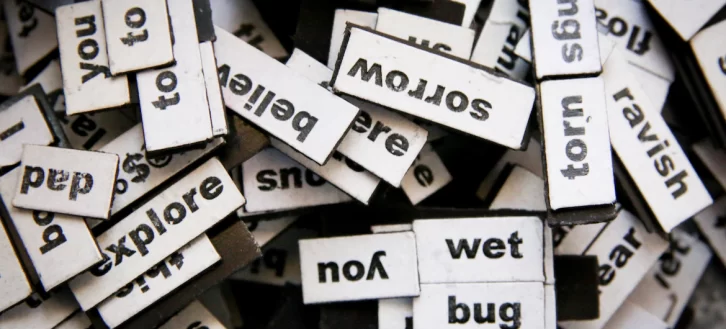
Naver’s Papago Vs Google Translate

Founded in 2015, the South of Seoul team consists of volunteers on three continents working together to support English-speaking people traveling or living in South Korea. South of Seoul volunteers work with organizations and individuals across South Korea to improve equitable access to information across South Korea. Much of South of Seoul’s information focuses on Pyeongtaek, Gyeonggi-do, South Korea.
Blogs published under the authorship of “South of Seoul” include blogs compiled by multiple volunteers to improve access to standardized information unrelated to individualized personal experiences.





