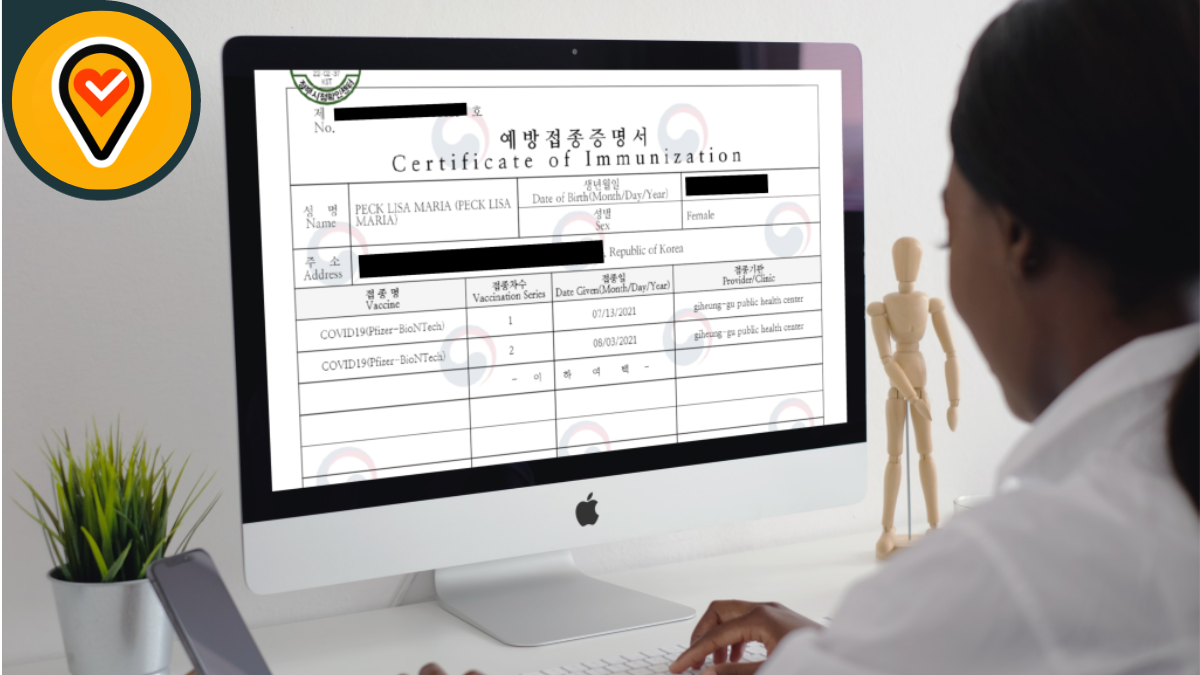Why would I need to have my COVID vaccination certificate printed in English?
The vaccination process in South Korea has been picking up speed over the last couple of months, particularly among our expat teacher community. If you completed both doses of the COVID vaccine in South Korea, then you should have received a vaccination certificate similar to the one pictured below. Your vaccination certificate is also available on the COOV app which you have access to if you have a contracted Korean phone number under your name.
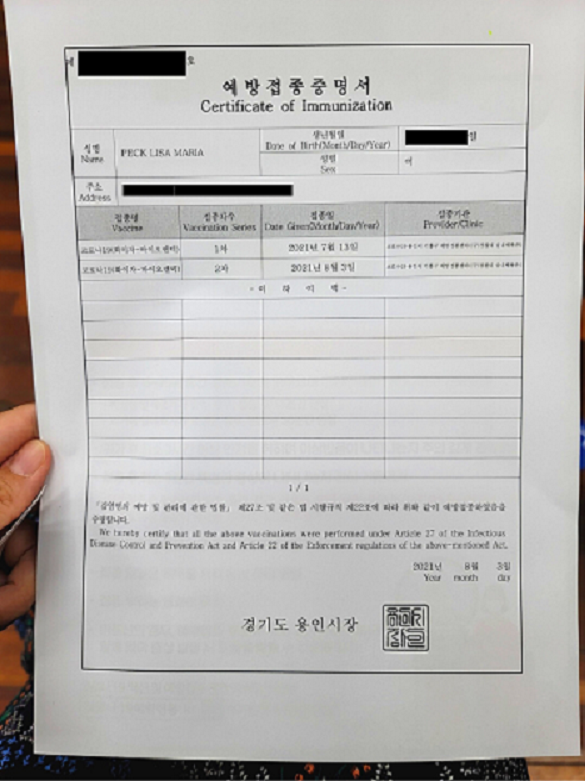
While you can use this certificate and the COOV app as proof of vaccination within Korea, you CANNOT use it when traveling abroad. Some countries that accept vaccinations completed in Korea require an English version of the certificate. So, how can you get access to your English translated certificate? Read the extremely long and detailed instruction manual below to find out!
Listen to the BlogCast
Don’t want to read? Listen to the South of Seoul BlogCast which provides accessible content through the use of AI technology. We don’t have time to read each article but we do our best to make more of our content accessible. If you would like to join our Accessibility Team apply to volunteer with South of Seoul. Please note that the pronunciation of some Korean words may be inaccurate due to AI technology’s limitations.
Prerequisites for printing your vaccination certificate via the KDCA website
The Korea Disease Control and Prevention Agency (KDCA) allows residents to access their vaccination certificates directly from their website. Through the KDCA website you can view and print the Korean version as well as the English version of your certificate. HOWEVER, in order to access your certificate, there are a two requirements.
NOTE: Accessing anything on Korean websites can be a long, confusing, and frustrating process. Getting to your English COVID vaccination certificate on the KDCA website will require some time and patience. Bare with me. I have done my best to lay out each instruction step by step with screenshots for the entire process.
If you don’t want to bother with the roller coaster of Korea’s online platform, skip to the bottom of this blog to see another option for obtaining your English COVID vaccination certificate.
1. You must have a Korean phone number associated with your ARC number
These days, in Korea, your alien registration card (ARC) number is attached to EVERYTHING, including your Korean phone plan. If your ARC number is not associated with a contracted Korean phone number, accessing anything online can be difficult. Korea’s online security requires a ton of verifications before allowing access to sensitive personal information. So, if you have a phone that is under someone else’s ARC number, then you will not be able to access your certificate through the KDCA’s website.
2. You must have an accredited certificate of authentication aka a digital certificate of authentication aka official ID certificate (공인닝증서 [gong in injeung seo])
This certificate is referred to by many names in English. I will refer to it as a digital certificate. Most folks, like myself, acquire a digital certificate of authentication through their mobile banking app or bank website. Digital certificates via a banking app/site are free, take only a couple of minutes to set up, and must be renewed every year. Some people purchase digital certificates for a small fee. You can learn how to set up a digital certificate here.
This digital certificate can be used across different websites that deal with sensitive personal information, like the KDCA website. You will need to make sure to copy and save your digital certificate on the device you wish to use to access the KDCA website. You can copy and save the digital certificate to multiple devices (i.e. cell phone, desktop, USB). If don’t have a digital certificate saved to the device you want to use for the KDCA website, you won’t have access to your vaccination certificate.
How to access the English version of your vaccination certificate
Once you have a Korean phone number associated with your ARC number and a digital certificate set up, you can start the process for printing your vaccination certificate in English. Just a little warning, this process may get confusing. Take your time, read the instructions below carefully, and you will have your English vaccination certificate in no time.
Step 1: Register for an account on the KDCA Website
When you click into the website link, you will see a popup screen. Close this screen. In the top right-hand corner of the screen, you will see a black button that reads 회원가입. Click this button (see image below).

Scroll down a bit. Check the boxes labeled 위 이용약관에 동의합니다 and 동의합니다 to accept the website’s terms and conditions for registration. Then click, the grey box at the bottom labeled 동의 as shown in the image below.
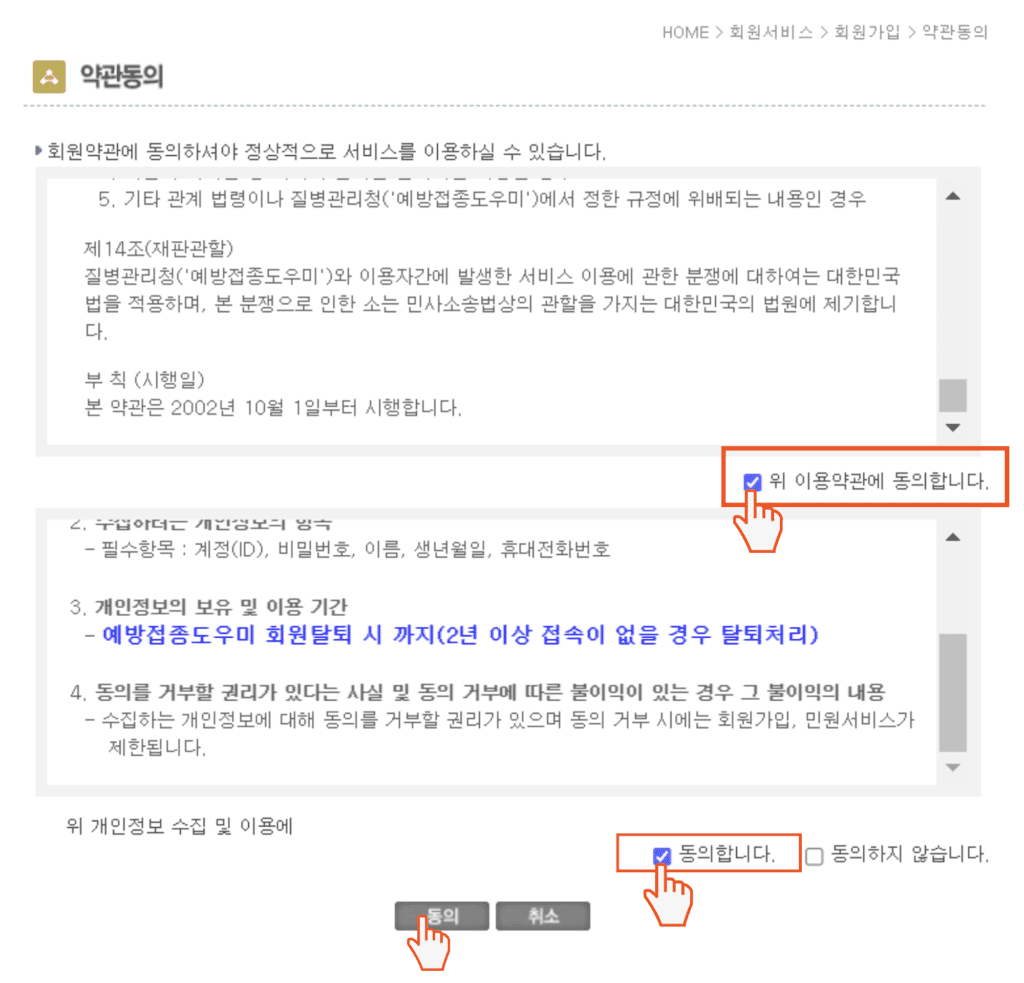
Verifying your phone number
On this page you have a choice between verifying via your cell phone or an i-PIN. I am not sure how the i-PIN works. I have never been able to acquire an i-PIN. However, if you have an i-PIN continue on by clicking the blue button labeled i-PIN. Otherwise, click on 휴대폰 인증 to complete a cell phone verification process.

After clicking the cell phone verification button, you will get a pop up screen that looks like the image below. Select your cell phone service provider. Click the “Full Consent” check box. Then, you can either choose to verify via PASS or SMS. Choose whichever works best for you.
With PASS, you will need to download the PASS app if you haven’t already done so and verify according to your PASS app instructions.
For SMS verification, you will receive a text message with a numeric code to input. I find this to be the easiest option. See below for SMS verification steps.

Below is what the SMS verification screen looks like. You will need to enter your name as shown on your Alien Registration Card (ARC) as well as the first 7 digits of your ARC number. Then, enter your phone number, type in the captcha code and click “Confirm.”

You will receive a text message to your phone with a six digit code. Enter the code on your verification screen and click “Confirm.”

Creating your user name and password
After verifying your phone number, you should be redirected to the page shown below. This is where you will create your user name and password. Your user name should be between 6-10 characters. If your user name isn’t accepted, try typing it in all lower case letters. Korean sites often don’t distinguish between capital and lower case letters.
Your password should be 9 or more characters long and include alphanumeric (letters and numbers) text as well as a special character. The ACCEPTABLE special characters include !@$%^&* (any other special characters will be rejected.
Once you’ve created your user name and password. Re-enter your phone number and click 확인 to confirm.

You successfully created an account if you see the below prompt pop up. Click “OK” and you will be redirected back to the main page of the KDCA website to log in.

Now you can log into the KDCA website to access your COVID vaccination record.

Step 2: Update your personal profile with your digital certificate
Now that you have registered an account on the KDCA website and you are logged in, you can access your English COVID vaccination record. Just follow the instructions listed below.
First, after logging in, find the button on the top right hand corner of the webpage labeled 회원정보 수정. Click it.

Then, on the left hand side of the page, find and click on 회원부가정보 입력.

NOTE: Remember the digital certificate (공인증서) we talked about all the way at the top of this blog? You will need that certificate for this next part. So, if you didn’t have a chance to get one set up already, here is another opportunity. Just follow the instructions on this blog post and you will be ready for the next step.
Scroll down to the bottom of the KDCA page. Enter your information as shown below. You will upload your digital certificate on the last row of this table where it says 인증서 등록 .

Uploading your digital certificate
When you click on 인증서 등록, you will get a pop up screen that looks like the image below. You may need to click on a few buttons before you find it, but search for your digital certificate and enter the password associated with your digital certificate. I found my digital certificate listed under the button labeled 하드디스크 (hard disk). Click 확인 when you have finished entering your credentials.

If the digital certificate row reads 등록되었습니다, then you can click 회원정보 수정 at the bottom of the page to save your information.

You will know it saved correctly if you see the pop up message below. Click OK.

Step 3: Access your English COVID vaccination certificate
Phew! Are you still with me? If you are, I am proud of you for making it this far. Korea’s online systems require a lot of verifications to ensure that your information remains secure from hackers. It can get super frustrating to navigate this system, but once you get set up, it gets easier.
Okay, so you should now be back to the main KDCA page. On the right hand side of the page, you will see a button panel (see image below). Click the top button on the panel labeled 예방접종증명서 신청.

Click on 영문 for the English version of your COVID vaccination certificate.

Then, click the button next to your name labeled 증명서 신청.

Fill out the form with your information as shown below.

The digital certificate pop up window will appear. Find your digital certificate. Enter your digital certificate password. Then, click 확인 to confirm.

The below message means you are good to go. Click OK.

Step 4 (Hallelujah!): Printing your English COVID vaccination certificate
Select the dates from when you received your first shot to when you received your second shot. Then, click 검색.

Your vaccination certificate will appear in the table below. Click 문서출력. A pop up window will appear with instructions on how to print your COVID vaccination certificate. After skimming through the instructions, close out of the instructions window to view your English COVID vaccination record.

Click on the printer button on the top right corner of the page and there you have it!

Congratulations if you made it through this crazy long blog on how to print your English COVID vaccination certificate. You are a trooper! If you went through all of these instructions and still weren’t able to get access to your vaccination certificate, there is another way.

What if I can’t (or don’t want to) access my COVID vaccination record online?
If you couldn’t access your COVID vaccination online after going through the entire process above, you have two other options for getting a COVID vaccination certificate appropriate for travel outside the country.
Visit your local health (보건소) or community center (주민센터)
Not all health centers and community centers offer this service, so it would be wise to call ahead to double check if yours does. However, some local health centers (보건소) or community centers (주민센터 aka 동사무소) will print an English COVID vaccination certificate for you if you visit in person. Just copy and paste these names (보건소 or 주민센 터 or 동사무소) into Naver or Kakao maps to find a location near you. Make sure you bring your Alien Registration Card (ARC) with you when you visit.
Get your Korean certificate apostilled
On a call with a 1339 COVID call center representative, I was informed that you can get your Korean COVID vaccination certificate apostilled to verify it for when you travel outside the country. Before starting this process, always check the rules and policies for the country you are traveling to. Make sure that an apostilled copy of a Korean vaccination record is accepted by the host country. Then, you can begin the apostille process by calling or visiting the Ministry of Foreign Affairs (MOFA).
Helpful Resources
If you need additional help finding a local health or community center or information about how to contact MOFA, you can call 1330. This foreigner helpline has been my number one resource for getting information about anything around Korea.
Any COVID or COVID vaccine related calls can be directed to the KDCA call center 1339.

Ms. Peck graduated from the University of Utah Asia Campus (UAC) in Incheon with a Master’s in Public Health and her Certification in Public Health (CPH). Ms. Peck also holds a Bachelor’s Degrees in Linguistics and one in International Studies with a Global Health emphasis.
Ms. Peck is Korean American and speaks both English and Korean. She has moved between the US and Korea since childhood, finally settling in Korea after graduating from UAC.
In 2021 Ms. Peck founded the South of Seoul Public Health Program which focuses on research and initiatives regarding the health and wellness of multinational residents in South Korea.
Additionally, Ms. Peck oversees the SOS Public Health Graduate Student Practicum Program which provides mentorship and training for Master’s in Public Health students. The program works with two students a semester with a focus on ethical UX research design, survey development, and initiative implementation.