
Struggling with English Naver Maps? Here’s Why It Happens
Trying to use the Naver Maps app with the English interface? Struggling to find information? Noticing a weird lack of parking or Korean restaurants? English speakers in Korea encounter several common issues when using Naver Maps. In this post, we will talk about Naver Maps and how it handles English UX/UI and the data you search. We LOVE Naver Maps in Korean but we want to be honest about the issues for English language users.
- About Naver Maps
- Naver Maps Bi-language Data Management.
- Impact of UX/UI and Data Managment on English User Experience
- Incomplete or Inconsistent English Information
- Search Function Limitations
- Navigation and Directions Issues
- Limited Information for Foreign Culture
- Difficulties with Offline Maps
- Korean Culture Focused User Interface
- Issues with Geolocation and Addresses
- Lack of Integration with International Apps
- Challenges with Taxi or Ride-Hailing Services
- How to Overcome These Issues
- Using English Language Naver Maps
About Naver Maps
Naver Maps is Korea’s most popular navigation app. Created by Naver Corp., the country’s largest web portal created specifically for South Korea. Naver Maps helps you find places to go, get directions, and explore locations in South Korea.
The Korea-specific navigation site & app show options for routes to places by car, bus, subway, motorbike, ferry, cycle, or by foot. Though Naver Maps may seem tricky at first, it works a lot like Google Maps and is very useful once you get used to it. However, if you don’t speak Korean, getting used to Naver Maps first requires understanding the issues in the English version and how to overcome them.
The Following Article is Information and NOT Judgement
It’s wonderful that Naver Corp. works to provide any type of English language support. The problems that exist for the English language interface make sense and eventually, as technology improves, such issues will fade away. However, right now they exist and we need to understand them.
Also, Naver is NOT just trying to make things work for English speakers, the system also needs to work for Chinese and Japanese speakers. It’s a VERY complex issue so we can’t expect the system to be flawless.
Information Regarding English Naver Maps Changes Quickly
Please understand, that this article attempts to explain the complexity and technological issues behind building cross-language/cultural apps. Everything about the following information may feel difficult to grasp and tedious to understand. Information on this topic changes constantly as technology changes so this only represents where we are at with English Naver Maps in the fall of 2024. However, we hope it helps you create a framework for problem-solving.
Of course, if English Naver has issues, why not use Google? Let’s talk about that.
Naver Maps Instead of Google Maps
The reason you need to use Naver Maps instead of Google Maps is that Google Maps doesn’t work properly in Korea. This problem relates to the Korean Spatial Information Management Act. Under such legislation, companies can’t export domestic geographical information. Since Google refuses to respect such regulations Korea does not share their data with them and Google can’t offer navigation information.
Additionally, Korean businesses and society don’t function off of Google for many reasons. This means that information on Google is limited and often inaccurate because local people don’t maintain the information on Google well. In the end, Naver just works better and there is no reason to use Google other than an unwillingness to adapt.
Naver Maps is Available as a Website & App
Naver Corp. offers Naver Maps as a website or as an app. Since you will need the information for navigating, we recommend downloading the app and paying close attention to this article. Most folks use the app and that’s what we will be referring to throughout this blog post. The app is somewhat “new” and still needs work.
Launch of Naver Maps in English
Due to the Olympics in 2018, Naver Corp. released the English language Naver Maps interface to the public. Their target audience remains tourists. Some online information reports that Naver Corps had aspects of Naver Maps in English as early as 2010, but that’s not what the lived experience reflected during that time. We didn’t experience an English interface for Naver Maps until the Olympics.
When the English Language version of Naver Maps was released, it was terrible to use. Therefore, those of us already living in Korea and using Naver Maps at the time didn’t adapt to the English version. In fact, many people who live in Korea semi-permanently don’t use the English language interface because it feels inconvenient.
English Naver Maps Still Lags Behind
As of 2024, six years later, Naver Maps still functions like a Frankenstein’s monster with different aspects of Korean and English UX/UI cobbled together. What do we mean by this statement? For example, the amount of Korean used in “English” Naver Maps feels so substantial many people think they are still using Naver Maps in Korean. Let’s dig deeper into how Naver Corp. created English Naver Maps and why it remains a mix of two languages.
We will break this down into two parts: 1) the hard-coded English interface and 2) bi-language data management.
A Hard-coded English User Interface
The English version of Naver Maps has a hard-coded interface. To hard-code something means that it doesn’t change. So, in theory, the English user interface is hard-coded to remain in English all the time. The following images show what should be hard-coded into the English Naver Maps. Here are examples of what SHOULD be consistent in English.
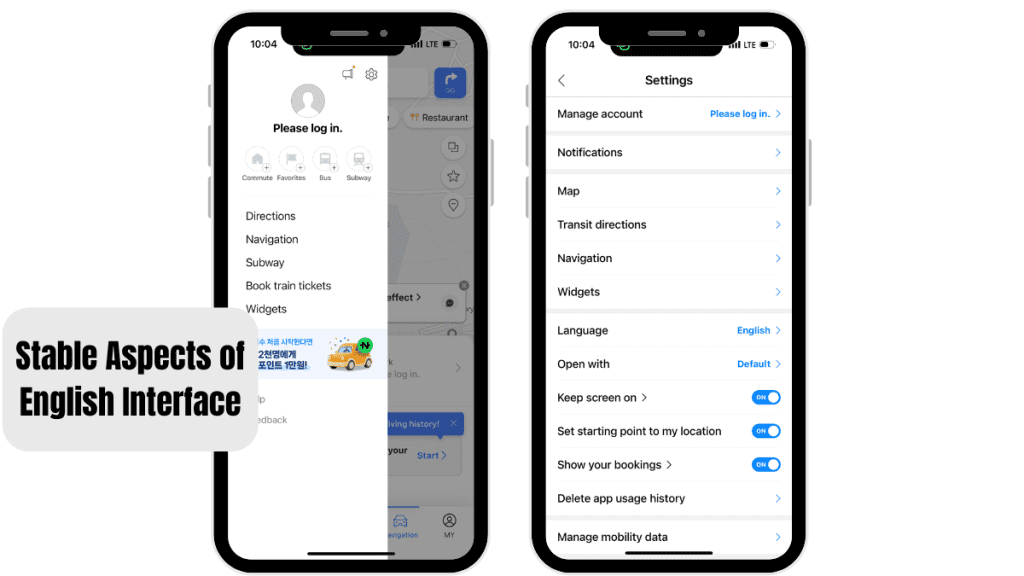
Some Things You THINK Are Hard Coded Are Not
When we have to jump between the “English” and “Korean” versions of Naver Maps some English or Korean becomes unstable. For example, our Korean Naver Maps interface sometimes starts randomly populating things in English instead of Korean if we switch between the two. This usually happens in the horizontal sliding lists and not the menus. Therefore, we suggest not jumping between the Korean and English versions often.
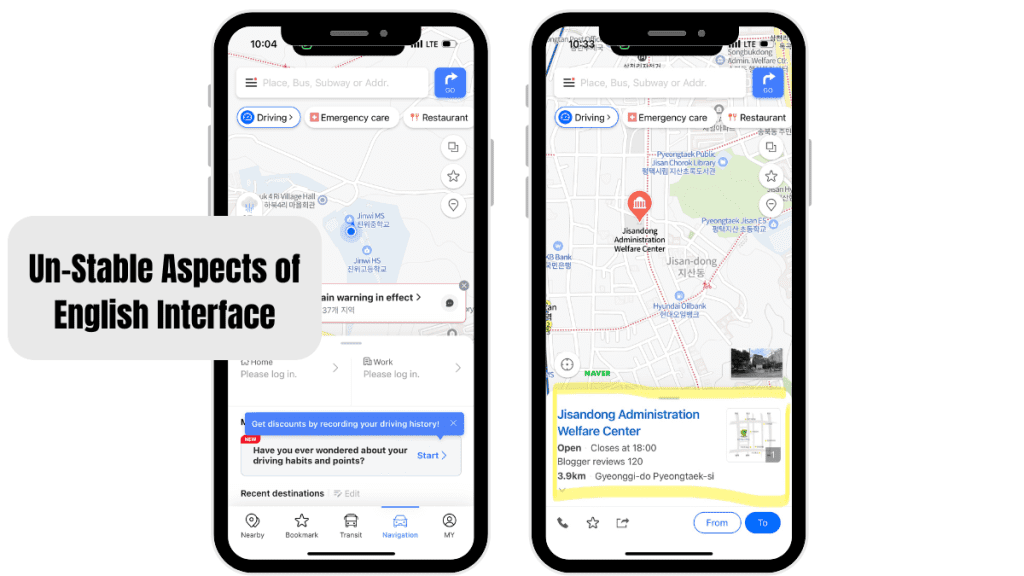
English Interface Choices Based on Tourist-Focused Assumptions
Naver Maps seems to focus its English translations on what it thinks foreign tourists will need, rather than what long-term residents might find useful. This means many important features for residents are either missing or poorly translated.
For example:
- Limited Parking Info: You can’t easily search for parking in English, and the “Parking” button often returns incomplete or unhelpful results.
- Great Public Transit Info: The bus and subway information is well-translated and works smoothly in English, making it easy for tourists to use.
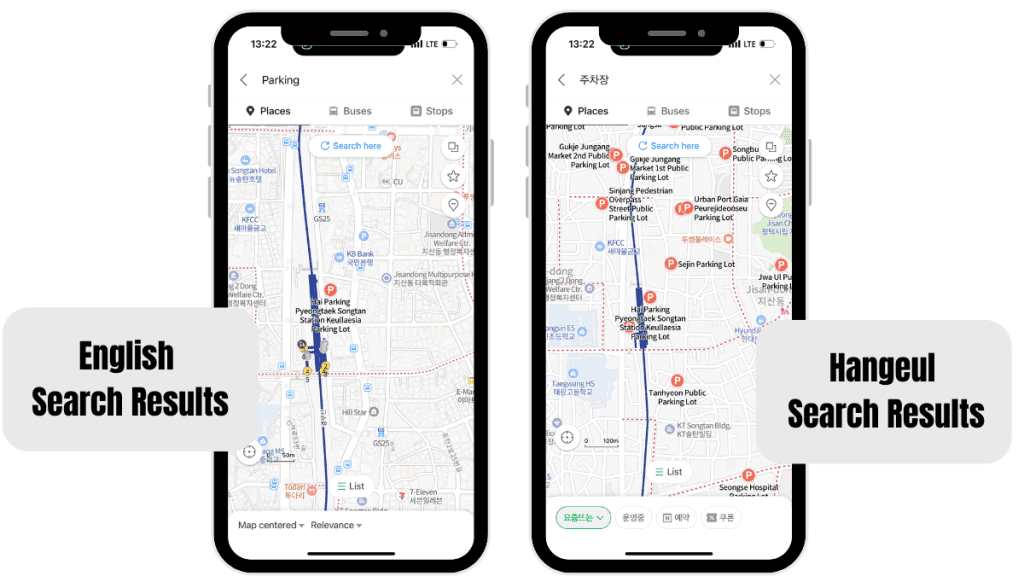
However, features mainly used by locals, such as detailed parking options or resident-focused tools, are often not translated. As a result, while navigating Naver Maps, you might suddenly find yourself in the Korean interface when trying to access certain features. This switch can be confusing and stressful, especially if you’re not familiar with Korean.
Let’s talk more about why such mixed language systems exist.
Naver Maps Bi-language Data Management.
When discussing the issues with the Korean database in Naver Maps being searchable in English, we all need to understand the technical issues involved. Understanding the invisible fight helps us adjust and find solutions in real life.
Database Structure and Language Encoding
The primary issue lies in how data is stored in Naver’s database. Naver Maps primarily uses Hangul (Korean script) for place names, addresses, and business listings. These entries are not inherently designed for English search queries. When a user searches in English, the system has to convert or match English input with Korean entries. This can be problematic because:
- Inconsistent Transliteration: Korean places or business names may not have a standardized transliteration or translation. For instance, the same name might be romanized in several ways (e.g., 강남 can be “Gangnam” or “Kangnam”).
- Encoding Differences: Korean characters and English alphabet letters are encoded differently in the database. Search algorithms need to bridge these encoding schemes, which is often complex and can lead to mismatches or incomplete results.
Search Algorithm Limitations
Naver Maps’ search engine was primarily designed for Korean users, so its search algorithms are optimized to process Korean language and culture inputs. When the search engine receives queries in English, several issues can arise:
- Linguistic Ambiguity: Korean place names may not directly correlate with English phonetics. This creates confusion when English queries don’t exactly match a phonetic or romanized Korean name.
- Insufficient Search Indexing for English: If the English equivalents of locations or place names are not fully indexed or cross-referenced with Korean names, the search will return incomplete or no results.
- Lack of Semantic Understanding: English searches often require the search engine to understand the context and intent behind the query. If the Naver system is not well-versed in the nuances of English, it will struggle to interpret queries beyond exact matches.
Limited Data Localization
While major points of interest (tourist destinations, landmarks, etc.) might have English names associated with them, many local businesses, small restaurants, and lesser-known places do not. This inconsistency makes it hard for English speakers to access the same level of detail available to Korean users.
- Small Business Listings: Local businesses may not provide English translations for their names or services, and Naver Maps might not automatically generate or display translations. Even if a business name is input in Hangul, without an English counterpart in the database, it’s impossible for a search in English to pull the same result.
Inadequate Language Translation Support
Although Naver uses a translation service (Papago), it is not tightly integrated into the search function to facilitate seamless searches across languages. For a user searching in English, the translation layer might not be precise enough to yield accurate results.
- Limited Multilingual Support: Some queries may be translated incorrectly, or the system may fail to recognize certain translations entirely. For example, an English query for “restaurants in Gangnam” might fail to map correctly to its Korean counterpart if there is no advanced translation integration.
Place Name Variability (This is a BIG Issue)
Place names in South Korea can vary significantly depending on the Romanization standard used, or even how names are colloquially referred to. Without a consistent matching system between Romanized names and their Hangul counterparts, it’s difficult to ensure search results align with what English-speaking users expect.
- Romanization Standards: Korea has several systems of Romanization (Revised Romanization, McCune–Reischauer, etc.), which can cause confusion when users input English terms that don’t match the Romanized terms stored in the database.
Notice in the graphic below that these two businesses that focus on international residents have almost unsearchable names in English.
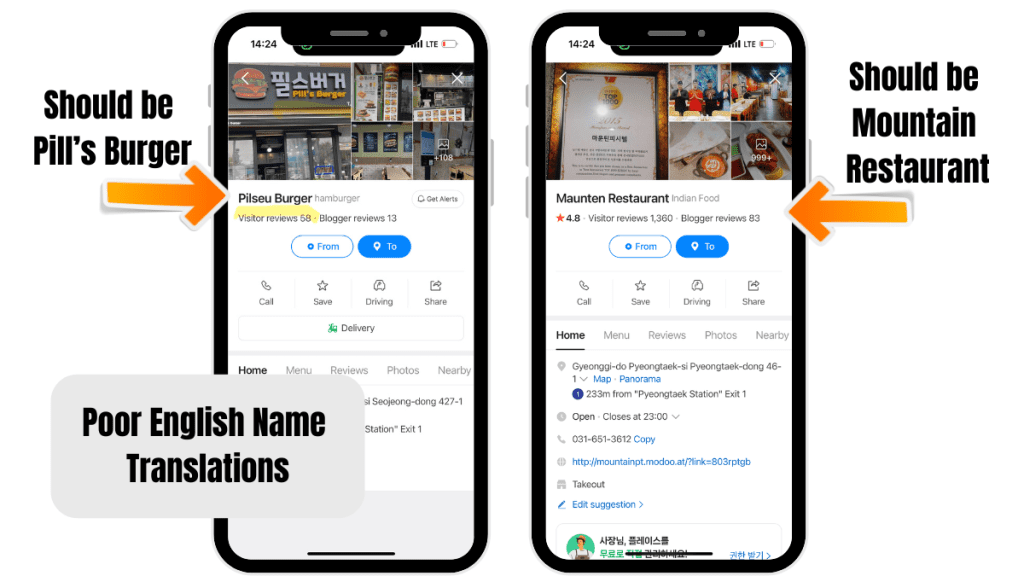
Regional Dialects and Variations
Korean place names might differ depending on the region (e.g., Jeju vs. Seoul), and the dialectal differences might not translate well into English. Naver Maps may struggle to interpret English queries that map to region-specific terms.
The issue essentially boils down to the complexity of language differences, database structure, and insufficient localization for English-language users on a platform primarily designed for Korean speakers. Addressing these technical challenges requires significant investment in translation integration, better search algorithms, and improved data curation.
Impact of UX/UI and Data Managment on English User Experience
As you can imagine, the issues regarding the English lanaguage UX/UI and data manatment create a complicated English language user experience. Let’s talk about the stress you may feel if you can’t use the Korean version of Naver Maps. This following list is not exhaustive. You many find many other surprises along the way. Additionally, technology changes often and by the time you read this aricle some of these issue may be fixed.
Incomplete or Inconsistent English Information
- Place Names in Korean: While the app is available in English, many place names, especially for smaller establishments or landmarks, are displayed only in Korean (Hangul). This can make it difficult to identify locations unless you’re familiar with the Korean alphabet.
- Mixed Translations: Some parts of the interface are fully translated, while others may still be in Korean, making navigation confusing. For example, menu items or instructions may switch between English and Korean.
- Directions in Korean: While routes are generally shown in English, some specific instructions or transit information (like bus stop names or subway station exits) may only show in Korean.
Search Function Limitations
- Limited English Search Results: Searching for locations in English often returns fewer or less accurate results compared to searches in Korean. For example, well-known places like restaurants, hotels, or landmarks may not appear in English searches, even though they exist in the database.
- Romanized Korean: Sometimes, searching using the romanized form of Korean place names (e.g., “Gangnam” instead of “강남”) yields poor or no results. Naver Maps tends to prioritize searches conducted in Hangul over romanization or English.
Navigation and Directions Issues
- Inconsistent English Language Route Instructions: When using the app for walking, driving, or public transit directions, instructions may occasionally revert to Korean or include a mix of Korean and English, making it hard to follow.
- Public Transit English Translation: Naver Maps does provide English-based public transit directions, but station names, bus stops, and announcements are sometimes only shown in Korean. This is especially problematic for bus routes, where stop names often appear only in Hangul.
- Unclear Wording: Some of the translated instructions in the app may not be intuitive due to awkward or unclear wording in the English interface. You might need to ask for help to decode the English meaning.
Limited Information for Foreign Culture
- Local Focus: Naver Maps is primarily designed for Korean users who input most of the data, so the app focuses heavily on local businesses and locations. English-speaking users don’t add a great deal of data to Naver so you may find limited information about international brands, and business listings might be lacking in details when viewed in English.
- User Reviews and Photos: The majority of user reviews, ratings, and photos are often in Korean, and the translation for these is not always available. This can make it hard to assess places like restaurants, hotels, or attractions.
- User Assumptions: Naver Maps search makes assumptions about what you want to find and limits other information. For example, if I search for restaurants in English I get mostly brunch options and burger joints. I might not even be shown Korean restaurants right next to me. This makes it weirdly hard to find Korean food when search on English Naver.
Difficulties with Offline Maps
- No Offline Functionality: Naver Maps currently does not support offline map usage, which is a feature commonly offered by Google Maps and other international mapping apps. This can be inconvenient when you’re in areas with poor internet connectivity or traveling without mobile data.
Korean Culture Focused User Interface
- Layout Based on Korean Design UX Standards: The user interface can be confusing for English users, as it often mimics the structure of the Korean version without full translation or explanation. Navigating through multiple layers of options and menus, such as switching between driving, walking, or public transit modes, can be cumbersome and less intuitive in the English version v. the Korean version.
- Hidden Features: Some features, like custom route planning or subway timetables, are buried in the app and not immediately accessible or explained in the English interface.
Issues with Geolocation and Addresses
- Difficulty with English Address Input: English-speaking users often struggle to input Korean addresses accurately in the search bar, especially if they are not familiar with the correct structure of Korean addresses. The app typically requires users to input addresses in Korean for accurate results.
- No Global Address Format: Naver Maps does not handle international address formats well. If you’re trying to search for a foreign address or plan a route outside of South Korea, you may encounter errors or incomplete information.
Lack of Integration with International Apps
- Poor Integration with Global Platforms: Naver Maps doesn’t integrate well with international services or apps like Google Calendar, TripAdvisor, or international booking services, which means that English-speaking users cannot easily synchronize their travel plans or business appointments.
Challenges with Taxi or Ride-Hailing Services
- Limited Support for Ride-Hailing Apps: Naver Maps integrates with local ride-hailing services like Kakao T or taxi services, but these services may not be fully supported in English. English speakers may have difficulty booking taxis or understanding the fare system through Naver Maps.
How to Overcome These Issues
Now, at South of Seoul we try to always present solutions when talking about issues. We use the following systems for
Use Korean for Search
Whenever possible, try to search using Korean place names (in Hangul) to get more accurate results. You can use tools like Google Translate or Naver Papago to convert English names into Hangul.
Use Translation Tools
To search in Korean, utilize Naver Papago or Google Translate to instantly translate sections of the map or directions that are still in Korean.
Learn How to Source Korean Keywords
Use the Naver keywords for different businesses and hashtags you find in Instagram to expand your searching abilities. Some businesses have entered keywords in Naver and you can find them on the Info page. The image below shows you this.
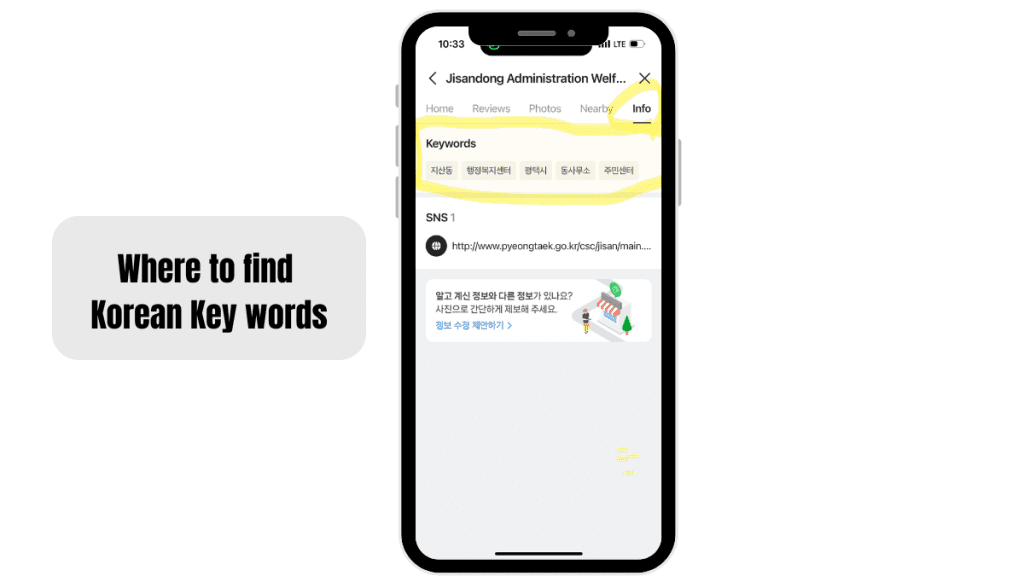
Learn to Read Hangeul
Even knowing how to read Hangul can significantly improve your user experience. You can learn to read Hangeul pretty quickly through YouTube videos and other online resources.
Using English Language Naver Maps
By combining these strategies with careful use of the English interface, you can navigate the challenges of Naver Maps more effectively while living or traveling in South Korea.

Founded in 2015, the South of Seoul team consists of volunteers on three continents working together to support English-speaking people traveling or living in South Korea. South of Seoul volunteers work with organizations and individuals across South Korea to improve equitable access to information across South Korea. Much of South of Seoul’s information focuses on Pyeongtaek, Gyeonggi-do, South Korea.
Blogs published under the authorship of “South of Seoul” include blogs compiled by multiple volunteers to improve access to standardized information unrelated to individualized personal experiences.






One Comment
Sierra
Thank you for taking the time to explain this! I thought my frustration was all caused by user error but it’s good to know some of the weirdness is not just me. I’ll keep working on my Hangul as a long-term solution, but knowing these limitations helps me navigate better in the moment.